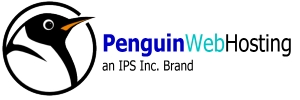If your email account is not working try first to access it via webmail:
if you can login then the account is working fine on our server. Now check all of your email settings in your email program:
| Secure SSL/TLS Settings (Recommended) | |
| Username: | youremail@YourDomain.com |
| Password: | Use your password. |
| Incoming Server: | mail.YourDomain.com
|
| Outgoing Server: | mail.YourDomain.com
|
|
IMAP, POP3, and SMTP require authentication.
|
|
Non-SSL Settings (NOT Recommended).
| Username: | youremail@YourDomain.com |
| Password: | Use your password. |
| Incoming Server: | mail.YourDomain.com
|
| Outgoing Server: | mail.YourDomain.com
|
|
IMAP, POP3, and SMTP require authentication.
|
|