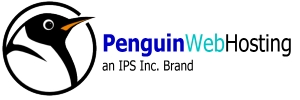- Login to the client area. https://members.penguinwebhosting.com/clientarea.php
- Locate the link labeled "Update your details".
- Under the "My Details" tab, update your billing/contact information.
- Click the "Save Changes" button.
- 0 Пользователи нашли это полезным