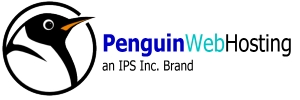Here are the basic guidelines for setting up email accounts in any mail client or smart phone, such as Outlook, Mac Mail, Thunderbird, iPhone, Android, Blackberry, iPad, Tablet, etc. Regardless of which mail client or mobile device you use, they all require the same settings to login to our email servers.
Use manual configuration for best results.
1. Incoming and Outgoing mail server name: mail.yourdomain.com
2. Username: This is the full email address Ex. whatever@yourdomain.com
3. Password: This is the password that is assigned to this particular mail account in cpanel. If you're not sure what the password is, change it in cpanel, then update it in your mail settings, they must be exactly the same, passwords are case sensitive.
4. "More Settings" Check/Enable the setting that says this server SMTP requires authentication. Authentication type is: Password (iPhone will tell you this is optional, but it is actually required). Also make sure SSL is enabled.
5. Incoming and Outgoing port settings:
Incoming SSL Ports:
POP3: 995
IMAP: 993
Outgoing SSL Port:
SMTP: 465
For reference (not recommended) the non-SSL ports are:
Incoming non-SSL Ports:
POP3: 110
IMAP: 143
Outgoing non-SSL Port:
SMTP: 587