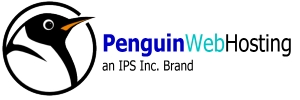The most common scenario for getting blocked by your server is trying to login too many times too quickly or with incorrect credentials. Most servers have a time limit placed for the number of login attempts. So if you find yourself mistyping the username and password several times, it would be better to reset your password rather than risk getting blocked.
If you use an email client like outlook on your computer and an email account is setup with the wrong password the email client will try to login every minute with the wrong credentials and will get your IP blocked.
The reason that IP blocking options exist, is to prevent access from unauthorized individuals. This service prevents more severe threats, such as hackers or other malicious individuals from gaining access to your information. If the number of login attempts wasn’t restricted, someone could potentially orchestrate a brute-force attack against the server. This type of attack illustrates how an attacker could try to connect to your login, via a continuous process of trial and error of random username/password combinations. Since most modern web hosting providers have a brute-force monitoring option in place, it could be triggered by your actions as well.
To get your IP unblocked login to the client area, this will automatically unblock your IP, you can also visit:
https://members.penguinwebhosting.com/index.php?m=unblockip
or open a support ticket with us and submit your domain name and your IPv4. You can check your IP by visiting www.whatismyipaddress.com